Description
Keyboard MacBook Pro 13″ A1278 Layout US Replacement Part
Replacing the keyboard in a unibody MacBook Pro is a complex process that requires some technical knowledge and a few specialized tools. Here is a general outline of the steps you can follow to replace the keyboard in a unibody MacBook Pro:
Disconnect the power adapter and remove the battery from the MacBook Pro.
Use a Phillips screwdriver to remove the screws from the bottom of the MacBook Pro that secure the keyboard in place.
Carefully lift the keyboard out of the laptop, taking care not to damage any of the cables that connect the keyboard to the motherboard.
Disconnect the cable that connects the keyboard to the motherboard.
Remove the old keyboard from the MacBook Pro and replace it with a new one.
Connect the cable that connects the keyboard to the motherboard.
Carefully place the keyboard back into the MacBook Pro and secure it in place with the screws that you removed earlier.
Connect the power adapter and battery, and turn on the MacBook Pro to test the new keyboard.
It’s important to note that, this process can vary depending on the specific model of MacBook Pro, and it’s recommended to follow a guide that corresponds to the exact model of your MacBook Pro.
How to Replace MacBook Pro 13″ A1268 Keyboard
Auto Amazon Links: No products found. No products found.
 Deutsch
Deutsch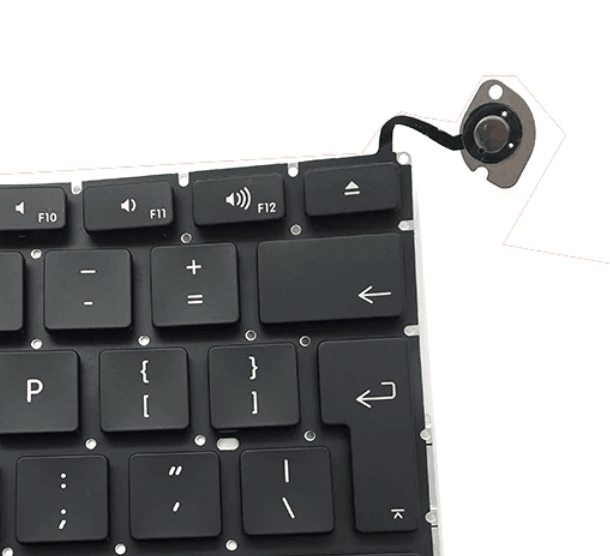

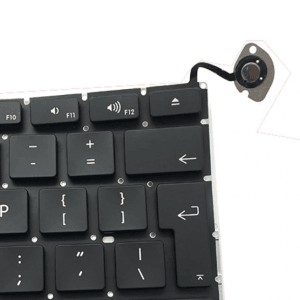

Reviews
There are no reviews yet.