Description
Fan MacBook Pro 13″ A1502 Replacement Part
The thermal paste, also known as thermal compound or thermal grease, is a material that is applied between the heat sink and the CPU (Central Processing Unit) or GPU (Graphics Processing Unit) of a computer to improve heat transfer and thermal conductivity. It’s a relatively easy process to change the thermal paste on a MacBook Pro, but it’s important to know when it’s necessary to do so.
It’s recommended to change the thermal paste on a MacBook Pro if:
The laptop is running hot and the internal components are overheating
The thermal paste has become dry, hardened, or discolored over time
The laptop is making noise or has reduced performance due to thermal throttling
The MacBook Pro is being opened up for another reason and it’s a good opportunity to change the thermal paste
It’s also important to note that thermal paste should not be used as a permanent solution to fix overheating issues, if the laptop is running hot and the thermal paste is in good condition, it could be a sign of a more serious problem such as a clogged cooling system or a malfunctioning fan.
Tested Original A1502 CPU Cooling Fan for Macbook Pro Retina 13″ 2013 2014 2015
How to Replace Fan MacBook Pro 13″ A1502
Before you buy a new fan, check if you can solve the head problem by simply cleaning everything first:
Auto Amazon Links: No products found. No products found.
 Deutsch
Deutsch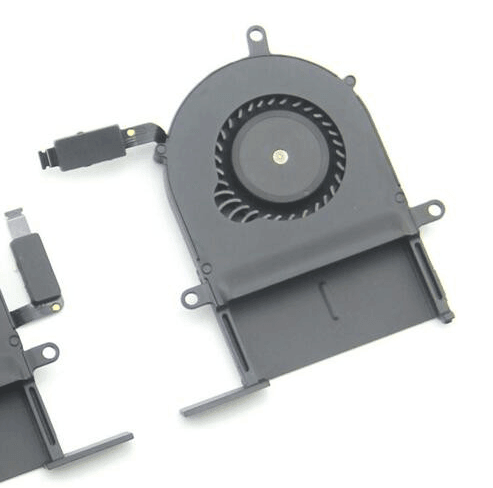




Reviews
There are no reviews yet.