Description
HDD SDD Cable MacBook Pro 13″ A1278 Mid 2012 Replacement Part
SSD problems or random crashes during operation can be due to an old and defective hard drive cable.
When the SSD cable in a MacBook Pro is broken, the computer may freeze or fail to start up properly. This is because the SSD cable is responsible for connecting the Solid State Drive (SSD) to the motherboard, and without a functioning cable, the computer is unable to communicate with the SSD and access the files and operating system stored on it.
When the SSD cable is broken, the computer may display a flashing folder with a question mark on startup, indicating that it is unable to find the boot drive. The computer may also freeze or crash during use, or display a spinning beach ball cursor, indicating that it is unable to access files or perform certain tasks.
It’s worth noting that, if the SSD cable is broken, the computer will not be able to boot up, and you won’t be able to access the files and data stored on the SSD. This means that any unsaved work will be lost, and you may have to reinstall the operating system and restore data from a backup.
How to Replace MacBook Pro 13″ A1278 2012 Cable
Auto Amazon Links: No products found. No products found.
 Deutsch
Deutsch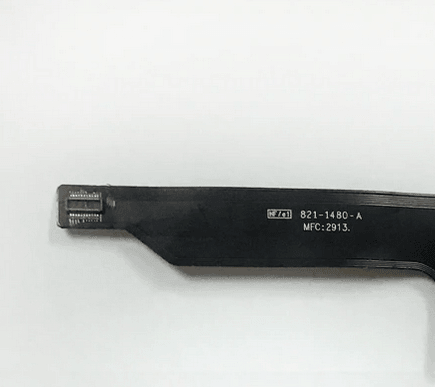


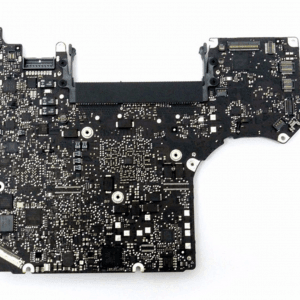
Reviews
There are no reviews yet.