Description
The iPhone 12 Pro has a Lightning port, which is a proprietary connector used to charge the device and transfer data between the device and other devices or computers. The Lightning port is located at the bottom of the device, along with the speaker grills and microphone.
To use the Lightning port, you will need a Lightning cable and a compatible charger or other device. The Lightning cable has a USB connector on one end and a Lightning connector on the other end, which plugs into the device’s Lightning port. You can use the Lightning cable to charge the device by connecting it to a wall outlet or a computer, or you can use it to transfer data between the device and a computer.
How to replace Lightning Cable of iPhone 12 Pro
Auto Amazon Links: No products found. No products found.
 Deutsch
Deutsch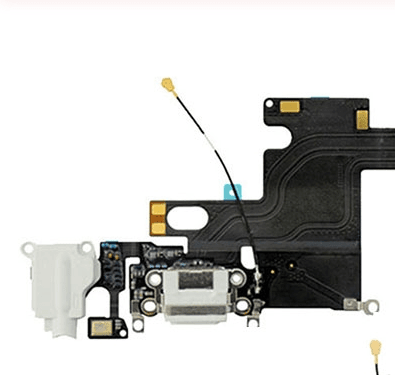
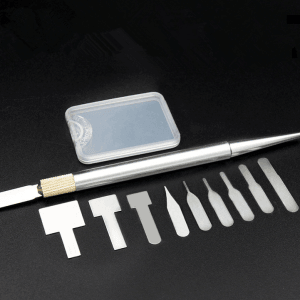



Reviews
There are no reviews yet.