Description
Original SSD Mac Pro A1481 2013 Replacement Part
Compatible with:
MacPro6, 1 Spät 2013: ME253LL/A (3,7 GHz Core Xeon E5-1620v2)
MacPro6, 1 Spät 2013: MD878LL/A (3,5 GHz Core Xeon E5-1650v2)
MacPro6, 1 Spät 2013: MQGG2LL/A (3,0 GHz Core Xeon E5-1680v2)
MacPro6, 1 Spät 2013: MQGG2LL/A (2,7 GHz Core Xeon E5-2697v2)
Replacing the solid-state drive (SSD) in a 2013 Mac Pro can be a relatively straightforward process, depending on your level of technical expertise and comfort with working on electronic devices. In general, the process of replacing the SSD in a 2013 Mac Pro involves the following steps:
Shut down your Mac Pro and unplug it from the power outlet.
Open the Mac Pro by pressing the button on the back of the computer and lifting the top cover.
Locate the SSD in the Mac Pro and carefully remove it from its slot.
Carefully insert the new SSD into the slot, making sure that it is securely seated.
Close the top cover of the Mac Pro and plug the computer back in.
Power on the Mac Pro and follow any additional instructions that may be provided with the new SSD to complete the installation process.
How to Upgrade the SSD in a Mac Pro 2013
Auto Amazon Links: No products found. No products found.
 Deutsch
Deutsch




Reviews
There are no reviews yet.