Description
Audio Jack MacBook Air 13″ Retina A2179 Spare Part
The MacBook Air Retina (A2179) model comes with a 3.5mm audio jack, also known as a headphone jack, which allows you to connect headphones, earphones, or speakers to the device. The audio jack is located on the right side of the device, just above the USB-C port. This audio jack provides the standard stereo audio output for listening to music, podcasts, and other audio content. The audio jack is also compatible with the microphone input, so you can use it to record audio or make phone calls using an external microphone.
The A2179 MacBook Air Retina also supports digital audio output through its Thunderbolt 3 (USB-C) ports. This means that you can also connect digital-to-analog converters (DACs) or external audio interfaces to the device using a USB-C to 3.5mm audio jack cable or adapter for higher quality audio output.
How to Replace MacBook Air 13″ Retina A2179 Audio Jack
Auto Amazon Links: No products found. No products found.
 Deutsch
Deutsch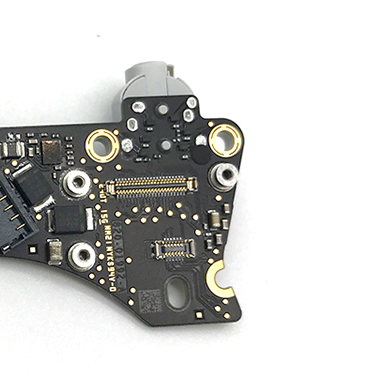




Reviews
There are no reviews yet.