Description
HDD SDD Cable iMac 27″ A1419 Spare Part
The HDD (hard disk drive) cable in an iMac is a data cable that is used to connect the computer’s hard drive to the motherboard. The HDD cable is typically a ribbon cable, which is a type of flat cable that is made up of multiple insulated wires arranged in parallel. The HDD cable is responsible for transmitting data between the hard drive and the motherboard, allowing the computer to access the data stored on the hard drive. In an iMac, the HDD cable is typically located within the computer’s internal enclosure, and is connected to the hard drive and motherboard using connectors. The HDD cable may be secured to the computer using clips or other fastening methods to help prevent it from coming loose or getting damaged. It is important to use the correct HDD cable with an iMac, as using an incorrect or incompatible cable can potentially damage the computer or cause it to malfunction.
A1419 HDD Cable
2012 – 2017
How to Replace HDD SSD Cable iMac 27″ A1419
Auto Amazon Links: No products found. No products found.
 Deutsch
Deutsch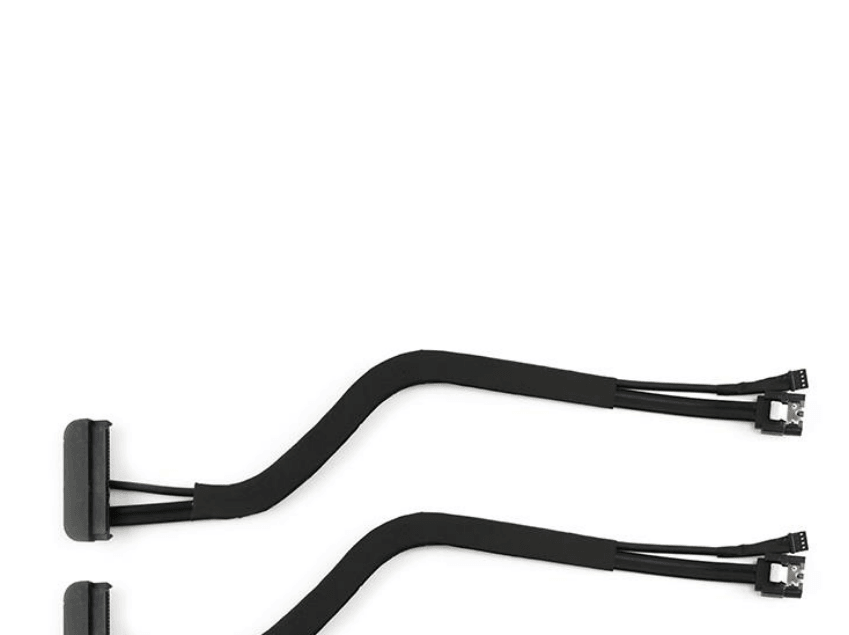




Reviews
There are no reviews yet.