Description
To clean the lightning port on your iPhone, you can follow these steps:
Turn off your iPhone and unplug any cables that are connected to it.
Get a clean, dry toothbrush or a small, soft-bristled brush. Avoid using anything metal, as it could damage the lightning port.
Gently brush the bristles around the edges of the lightning port to remove any visible dirt or debris. Be sure to brush in all directions to get all the corners and crevices.
If you still see dirt or debris stuck in the port, you can try using a small amount of rubbing alcohol on a cotton swab. Dab the cotton swab in the alcohol, then gently scrub the lightning port with it. Be sure to use a minimal amount of alcohol, as too much could damage the port.
Once you have finished cleaning the port, let it dry for a few minutes before plugging in any cables or turning the phone on.
It’s important to be gentle when cleaning the lightning port, as the port is delicate and can easily be damaged. Avoid using sharp objects or too much force, and be sure to use a cleaning method that is appropriate for the device.
How to replace Lightning Cable of iPhone 11 Pro
Auto Amazon Links: No products found. No products found.
 Deutsch
Deutsch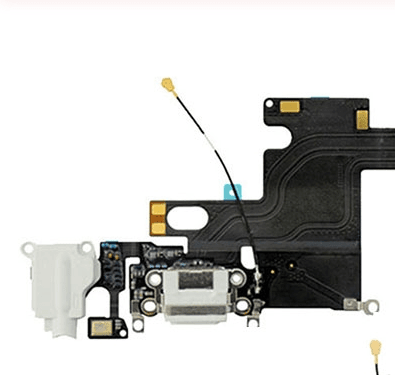


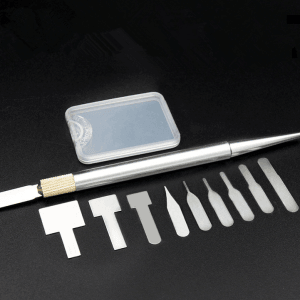

Reviews
There are no reviews yet.