Description
To perform a cold start on an iPhone 6 Plus, follow these steps:
Press and hold the power button (also known as the Sleep/Wake button) until the power off slider appears on the screen.
Drag the power off slider to the right to turn off the phone.
Once the phone is off, press and hold the power button again until the Apple logo appears on the screen. This will initiate a cold start of the phone.
It’s worth noting that a cold start is different from a normal restart, which is initiated by pressing and holding the power button until the power off slider appears, then dragging the slider to the right and pressing the power button again to turn the phone back on. A cold start involves fully turning off the phone and then turning it back on, which can help to resolve certain issues or problems that may be causing the phone to behave unexpectedly.
How to repair iPhone 6 Plus Power Button
Auto Amazon Links: No products found. No products found.
 Deutsch
Deutsch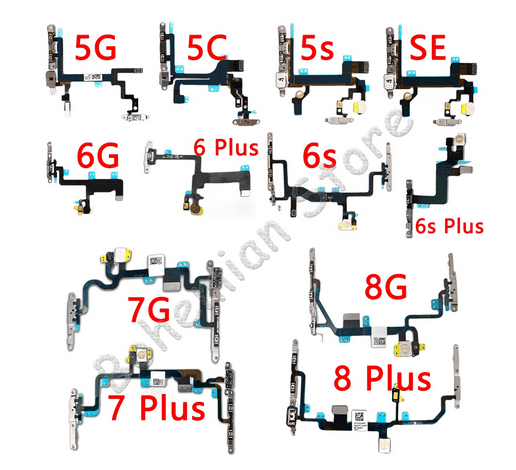




Reviews
There are no reviews yet.